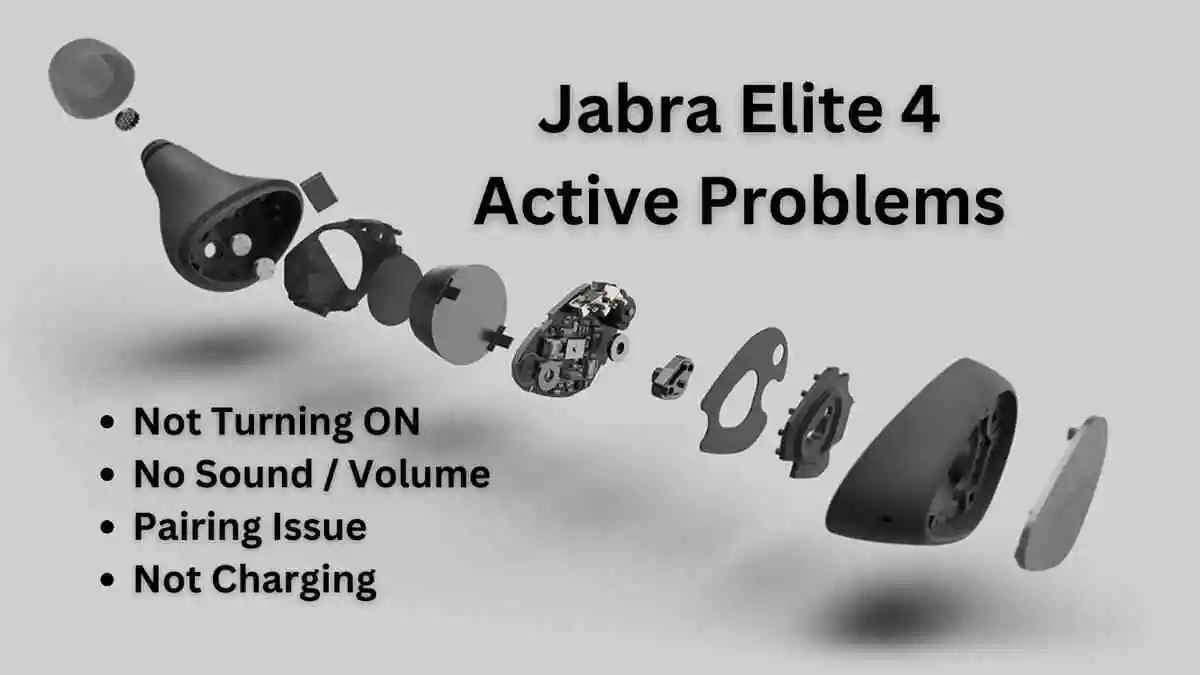Welcome to our in-depth exploration of the common jabra elite 4 active issues users might encounter with this cutting-edge audio companion. As technology evolves, so do the challenges that come with it. In this article, we delve into the jabra elite 4 active problems, shedding light on potential issues that users may face, like; not turning on, not charging, no sound, touch control not working or not pairing, and providing valuable insights on troubleshooting and solutions.
Whether you’re a seasoned Jabra enthusiast or a potential buyer seeking comprehensive information, join us as we navigate through the nuances of the Jabra Elite 4 Active, helping you make the most of this exceptional device while addressing any concerns along the way.
Few Things To Know:
Early Issues: Should you encounter any challenges immediately after acquiring the Jabra Elite 4 Active, it’s advisable to explore options such as returning them for a refund or go for claiming warranty (1 year), in case if the refund date has been passed.
Durability: On average, the Jabra Elite 4 Active earbuds have a lifespan of approximately 11 months with daily usage exceeding 5 hours. If you find yourself nearing this timeframe, like all electronic devices, these earbuds have a finite lifespan, and after reaching their fixed life, it’s recommended to consider replacing them with new earbuds or headphones. On the other hand if you are a gamer do see In-ear-monitors.
Do Try These First (If you haven’t tried yet)
1. Reset:
Please note that a reset may be required, as occasional human errors can cause devices to exhibit issues.
To reset your Jabra Elite 4 Active earbuds to their default settings, follow these steps:
- Place both earbuds in the charging case with the lid open, ensuring they have sufficient charge.
- Simultaneously press and hold the Left and Right buttons on the earbuds for a minimum of 10 seconds until the earbud LEDs flash pink.
- Once the earbud LEDs cease flashing pink, indicating a successful reset, the earbuds have been returned to their default settings.
It’s important to note that the reset process involves both earbuds simultaneously; individual resets are not possible. Following the reset, you’ll need to re-pair the earbuds with your mobile device. Additionally, remember to delete or forget the previous pairing in the Bluetooth menu on your mobile device.
2. Update:
To keep your Jabra Elite 4 Active earbuds up-to-date, follow these steps:
- Ensure your earbuds are fully charged and connected to the Jabra Sound+ app on your smartphone.
- Open the Jabra Sound+ app and navigate to the “Headset Firmware” section, where any available firmware updates for your earbuds will be displayed.
- If an update is available, tap on it to initiate the update process. Your earbuds may restart during this procedure.
- Once the update is finished, review the release notes provided by Jabra to familiarize yourself with any new features or enhancements included in the update.
Please be aware that certain updates may require specific versions of the Jabra Sound+ app for proper functionality. Ensure your app is updated to the latest version before attempting to update your earbuds.
Additionally, remember to connect your earbuds to either Wi-Fi or mobile data to execute the update successfully.
4 Jabra Elite 4 Active Issues Fixed:
Here are the fixes for jabra elite 4 active not working.
1. Not Turning On:
If your Jabra Elite 4 active not turning on, here’s a simple fix to try. If you don’t see a green light, put the earbuds in the case, connect the charger for 1-2 seconds, then take them out to see if they turn on.
If that doesn’t work, press the earbuds for 2 seconds until you see a blinking blue light, indicating they’re in pairing mode and turned on. If they still won’t turn on, follow the steps for a firmware reload and reset, as explained earlier.
If the problem persists, check the battery and charging instructions below. Or, you might want to use your warranty if you’ve recently bought them. Getting a refund could be a better option than replacing them, as new earbuds might face the same issue.
2. Sound Issues:
If you encounter Jabra Elite 4 Active low volume issue, it’s often attributed to either liquid accumulation in the earbuds or settings problems on the connected device.
Initially, attempt to increase the volume manually on the Jabra Elite 4 Active earbuds rather than adjusting it on the connected device. This straightforward step can frequently resolve the low volume concern with the Jabra Elite 4 Active. You can also manually do this by read a proper described article on volume issue.
If you observe jabra elite 4 active one earbud quiet, that mostly seen by people searching for jabra elite 4 active right earbud not working, you can resolve this by touching and holding the right earbud to increase the volume. It’s important to emphasize that the earbud volume is independent of the phone’s volume settings.
If the low volume problem arises specifically during the use of Spotify, make sure to verify the volume normalization setting in Spotify’s configurations.
3. Charging Problems:
Note: The battery inside these earbuds is a lithium battery, similar to the ones in your phone. Usually, lithium batteries of this capacity last around 9 months . After this time, the battery cells might weaken, affecting their ability to hold a full charge. If you experience this, it might be a good idea to think about getting new earbuds.
To troubleshoot the issue of the jabra elite 4 active not charging, try putting the earbud in the case after cleaning the charging points. Gently press the earbuds for 3 minutes. If this works, consider placing a paper over the earbuds or using a rubber band to secure the case lid instead of pressing with fingers for a long time, which can be inconvenient.
Here are some tips for addressing Jabra elite 4 Active fast battery drain problems, usually seen in older earbuds:
- Turn off unnecessary features to save battery.
- Make sure the charging cable and port are clean and undamaged.
- Use a high-quality power adapter and charging cable.
- Avoid overcharging the earbuds.
- Let the earbuds cool down before charging them in the case.
If the issue persists, consider looking for Jabra Elite 4 active charging case replacement.
Note: If you are confident that the issue is with the charging case and not a specific earbud, consider opting for a charging case replacement. If there’s a problem with a single earbud, explore the option of buying replacement earbuds for the Jabra Elite 4 (Please make sure to change the location on the Jabra website to your country to see available options).
4. Not Connecting or Pairing:
To troubleshoot the issue of the jabra elite 4 active not pairing, try updating and resetting the earbuds.
If you find it difficult to put your earbuds into pairing mode, perform a factory reset on your Jabra Elite 4. Follow the reset instructions for a factory reset as explained previously. The reset can also resolve the problem of the Jabra Elite 4 not connecting to the app. The issue of not connecting to the app arises after renaming them, so it is advisable not to do this.
If you can see them on the available devices list but encounter issues when clicking or touching them in bluetooth list, leading to a message stating they cannot communicate with your phone, follow these troubleshooting steps.
- Place both earbuds inside the charging case.
- Go to the Bluetooth settings on your phone, disable Bluetooth, and turn it back on after a few moments.
- Press and hold both earbud buttons for at least 10 seconds until the indicators on both earbuds flash purple four times. Keep holding until the indicators stop flashing.
- Release the buttons and take the earbuds out of the charging case.
- Click and hold the earbud buttons again until the indicators turn blue.
- Go to your phone’s Bluetooth settings, select “Pair New Device,” and try to pair the earbuds again.
After following these steps, you should see a successful connection, and the issue with your Jabra Elite 4 Active not connecting should be resolved.
Conclusion:
In conclusion, troubleshooting the Jabra Elite 4 Active involves a reset to address human errors, followed by updates through the Jabra Sound+ app for optimal performance. Specific issues such as not turning on, low volume, and charging problems have tailored solutions, including brief charging and manual volume adjustments. Persistent pairing or connectivity challenges may require a factory reset and re-pairing process. These steps ensure effective problem-solving and enhance the functionality of your Jabra Elite 4 Active earbuds.